It seems like a problem ripe for <vomet>disruption</vomet> but for a junior dev who still doesn’t know best practices around storing private API keys I think I came up with a clever workaround for this particular thorny situation. The problem is that I was trying to deploy to Heroku a (Flask / Python site) that writes to a Google Sheet and therefore needs OAuth authentication. Heroku has “Config Vars” in which you can store a private key as a string that won’t be accessible to the public and you can keep out of your Git/ GitHub/ source control. The problem in this case is that OAuth gives you a JSON file of about 8 values, at least two of which are needed for authentication, if not more. The solution seemed obvious - to store that JSON as text in a Config Var but implementation proved anything but easy for me. After more than a day of fiddling, I think I finally have it working.
Store the JSON file locally in your project folder, in my case I called it client_secret.JSON, and immediately add it to your .gitignore file to make sure it doesn’t get tracked/ uploaded to source control. Next you have to ‘clean’ the JSON of special characters because Python’s json.loads module didn’t like many of the ‘special characters’ that were included. This doesn’t need to be done for the actual JSON file stored locally but it will be necessary for what you upload to Heroku. You might make a new Python file in order to verify that the JSON text is clean, in which case, start it with import json and below that assign the text of your JSON to a variable (in my case client_secret) as a multiline string (use three apostrophes before and after the string). Below that you want to run it through json.loads which in my case looks like the following.
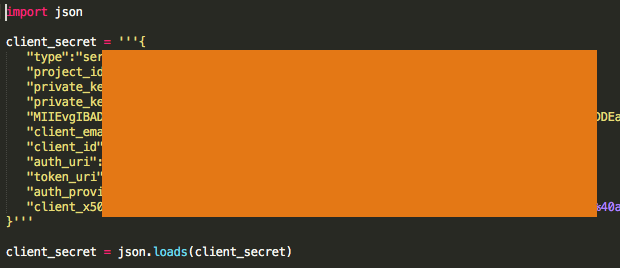
From there you have to clean the string “JSON” to get rid of all of the newline characters and tabs/ spaces that broke the 'private key' up into human-readable lines. This takes it from ~10 shortish lines of code to one absurdly long one. Next, at the beginning and end of the private key, delete the -----BEGIN PRIVATE KEY----- and -----END PRIVATE KEY----- (The dashes in this trips up the json module). I’m not sure what else, if anything, had to be done but the beauty is you can run that short Python script and it will tell you the location of any other characters it’s choking on. Fix those and then it’s on to the next step.
Now you can put that “JSON” string in a Heroku Config Var by issuing the following commands in terminal with your variable name of choice before the equals sign and your absurdly long multiline string (without the parantheses) after it (More info from Heroku here - you’ll need their CLI tool installed).
heroku config:set **client_secret**=**YourReallyLongStringOfJSON**
To then pull the credentials down from the Config Var into your main Python file on Heroku, insert code similar to this.
import os
# Pull API keys from Config Vars on Heroku or JSON file if local
client_secret = os.environ.get('client_secret') # This pulls your variable out of Config Var and makes it available
if client_secret == None: # This is to detect if you're working locally and the Config Var therefore isn't available
print('\n\nResorted to local JSON file.\n\n')
with open('client_secret.json') as json_file: # ... so it pulls from the locally stored JSON file.
client_secret = json.load(json_file)
else:
client_secret = json.loads(client_secret) # This converts the Config Var to JSON for OAuth
If you know of a better way to solve this issue, please let me know because this seems kludgy but I couldn’t find anything better when I Googled. The beauty of this is that, so long as you set up your gitignore file properly you should be able to upload the project to GitHub without exposing your private keys.